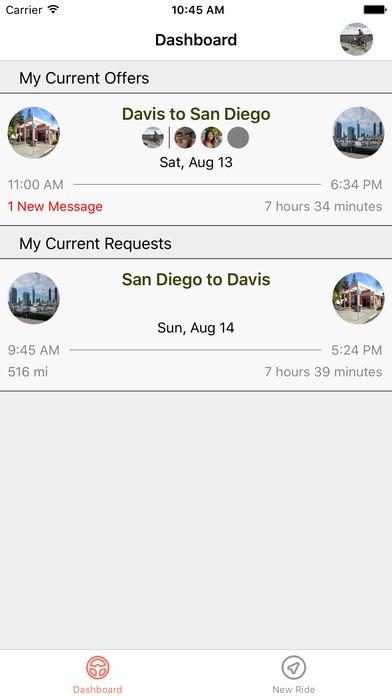Caravan Rideshare 1.0
Continue to app
Free Version
Publisher Description
Caravan is a ridesharing platform that automates and simplifies ridesharing. Simply offer a ride and users will be able to fill the seats of your car. Looking for a ride? There are no lists to scroll through Caravan is entirely search based. Enter your destination and our search algorithm will show you a list of all available rides around the time you want to leave. If no rides are available, Caravan can notify you when one is offered. We remove all of the work of finding or offering a ride. Automated ride matching In-app messaging - coordinate exact times and payment if desired Realtime location sharing University email verification - caravan with other verified students Push notifications Facebook sign-in Ability to block users Cancel or leave a ride anytime Caravan s search algorithm matches users going to the same destination, but also riders that a driver can pickup or drop off along the way. As a driver, you always have the ability to remove passengers from your car, revise your offer, or cancel. Adding a photo and full name or sign in with Facebook is required so that you can view the names and photos of all members of a ride. Add and verify your university email address (@___.edu) to choose to caravan exclusively with other verified students, or just students from your university. Note: Continued use of GPS running in the background can dramatically decrease battery life.
Requires iOS 8.4 or later. Compatible with iPhone, iPad, and iPod touch.
About Caravan Rideshare
Caravan Rideshare is a free app for iOS published in the Recreation list of apps, part of Home & Hobby.
The company that develops Caravan Rideshare is Shane Smith. The latest version released by its developer is 1.0.
To install Caravan Rideshare on your iOS device, just click the green Continue To App button above to start the installation process. The app is listed on our website since 2016-09-02 and was downloaded 1 times. We have already checked if the download link is safe, however for your own protection we recommend that you scan the downloaded app with your antivirus. Your antivirus may detect the Caravan Rideshare as malware if the download link is broken.
How to install Caravan Rideshare on your iOS device:
- Click on the Continue To App button on our website. This will redirect you to the App Store.
- Once the Caravan Rideshare is shown in the iTunes listing of your iOS device, you can start its download and installation. Tap on the GET button to the right of the app to start downloading it.
- If you are not logged-in the iOS appstore app, you'll be prompted for your your Apple ID and/or password.
- After Caravan Rideshare is downloaded, you'll see an INSTALL button to the right. Tap on it to start the actual installation of the iOS app.
- Once installation is finished you can tap on the OPEN button to start it. Its icon will also be added to your device home screen.